Forms
Corporate Taxprep provides you with hundreds of forms for filing returns. Several tools have been developed to make form use and data entry easier.
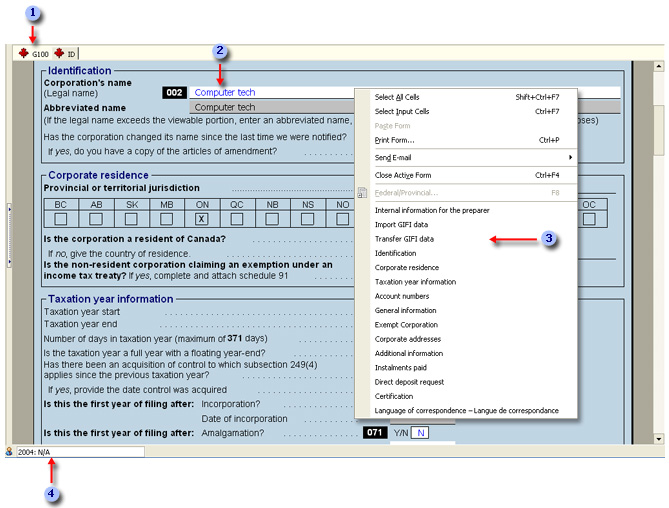
|
|
When a form is opened, a tab identifying it is displayed. |
|
|
The different types of cells are easy to identify. For example, cells that have been rolled forward can be identified by the blue data on a white background. |
|
|
The shortcut menu provides numerous commands that make it easier to navigate in the forms. |
|
|
When a cell is selected, the previous year's value is displayed in the case where the roll forward is done from a Taxprep file. |
Opening forms
There is no limit to the number of forms that can be opened simultaneously. However, only one form may be displayed at a time.
Navigating between the federal, provincial and territorial forms
For each applicable federal form, Corporate Taxprep provides the corresponding forms for the provincial or territorial jurisdictions, as required to file the return.
Corporate Taxprep allows you to access the corresponding forms for the federal, provincial or territorial jurisdictions quickly.
Navigation in multiple-page forms
Some especially long forms have been divided into sections in order to allow you to access them quickly.



